What separates Google from the rest—apart from the data it has on everyone—is its search engine result page features. Google constantly seeks ways to improve its user experience, and search engine result page (SERP) features are an example of Google’s success in this regard.
What Are Search Engine Result Page Features (SERP)?
SERP features are curated sections of Google’s result pages that display concise information about a search query. They are an upgrade to Google’s legacy 10 bluelinks and they reduce the number of hoops a searcher has to jump through to reach their destination.
Here’s an example
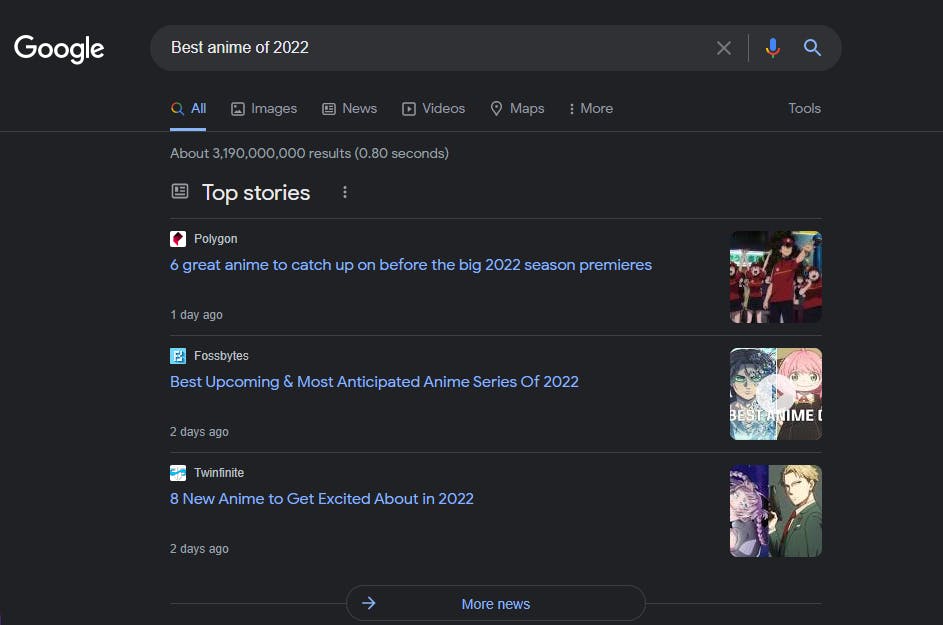
Screenshot of an SERP showing the "Top Stories" feature
The search query for "best anime of 2022" returns the SERP feature “Top stories”. This feature is for queries that Google thinks are newsworthy.
Here’s a list of some common SERP features.
Sitelinks
People also ask
Top stories
Image pack
Knowledge panel
Featured snippet
Top ads
Bottom ads
Shopping results
Knowledge card
Tweets box
Thumbnail
Video
There are significant overlaps between SERP features, with some searches returning multiple features. For instance, this example shows five SERP features; top ads, sitelinks, knowledge panel, local pack, and image pack.

Screenshot of a SERP showing five different features "Top ads", "sitelinks", "local pack", "knowledge panel", and "image pack".
Why Are SERP Features Important?
SERP features are important because they help searchers get answers to their queries by providing relevant information in different forms.
They’re Google’s way of reducing the time it takes to find what you’re looking for. The average person grows frustrated after waiting 16 seconds for a web page to load. Google, in its wisdom, reduces the number of clicks and the waiting time, to keep everyone happy.
The content marketing approach to ranking for SERP features is two-fold. On one hand, if your website is featured in an SERP feature such as "People also ask", "News Box", and, of course, "featured snippets", you will get a boost in traffic, brand recognition, visibility, etc.
On the other hand, such SERP features as “answer boxes”, “featured snippets”, etc., reduce the overall average number of clicks on a SERP for many queries. so the best content marketing strategy will optimize a set of content for SERPs and another set for clickthroughs.
Take a look at this:
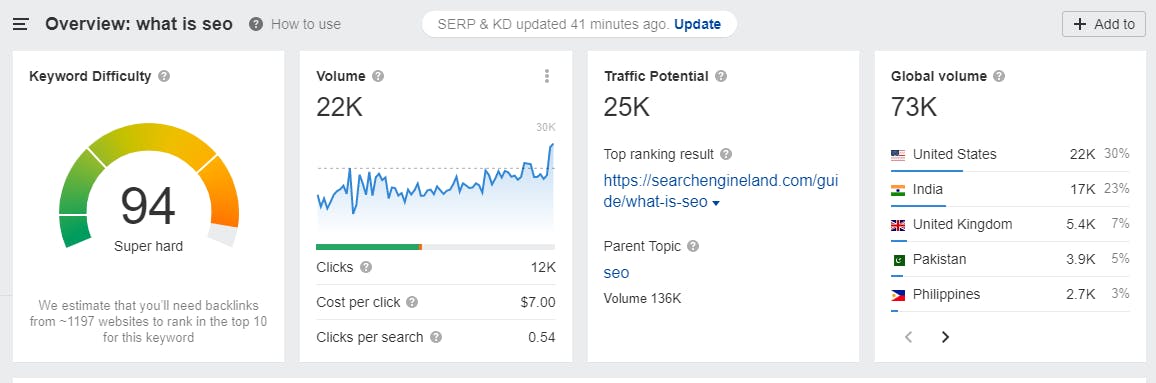
Screenshot of Ahrefs' dashboard overview showing a volume of 22K with clicks at 12K
SEO Best Practices for Winning SERP Features
Let’s take a look at some best practices that can earn you a place in Google’s SERP Features’ spotlight.
1. Winning a Featured Snippet
A featured snippet is a piece of information Google pulls from a top-ranked page that answers a search query. Featured snippets typically appear at the top of SERPs.
I mentioned earlier that there’s a tendency for SERP features to cause a reduction in the average volume of clicks. While this is true, as part of a larger content plan, featured snippets do not necessarily spell doom.
For instance, if your featured snippet satisfactorily answers the searcher’s query, you still earn points on positive brand image, visibility, and credibility. On the other hand, if the snippet isn’t exhaustive enough, you’ll get traffic from users clicking through to read more.
Plus, optimizing your content for featured snippets can also get you into the “People also ask” SERP feature.
I’ll end this section by showing you how to steal featured snippets from your competitors using Ahrefs.
Go to Site Explorer. On the menu panel to the left, select “Organic Keywords”. Filter keywords that trigger featured snippets for the website you’re targeting in positions 2–10 (I didn’t include #1 because featured snippets typically take that spot when they’re present).
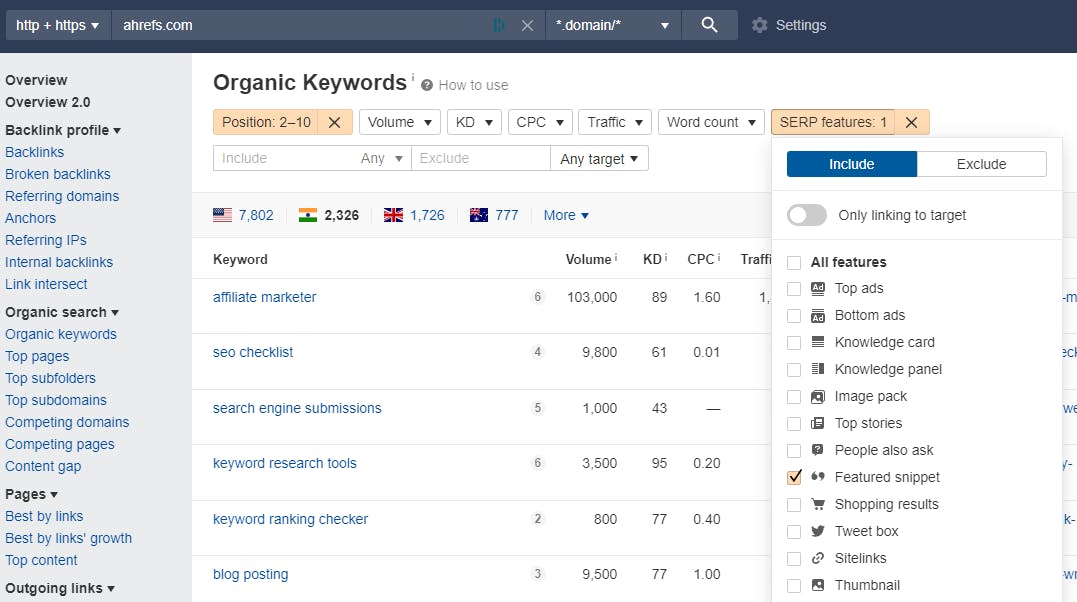
Screenshot of Ahrefs' Site Explorer
Because the probability of ranking for a featured snippet increases with your organic position for the search query, we can further finetune our list by prioritizing the top 2-5 positions with high search volumes.
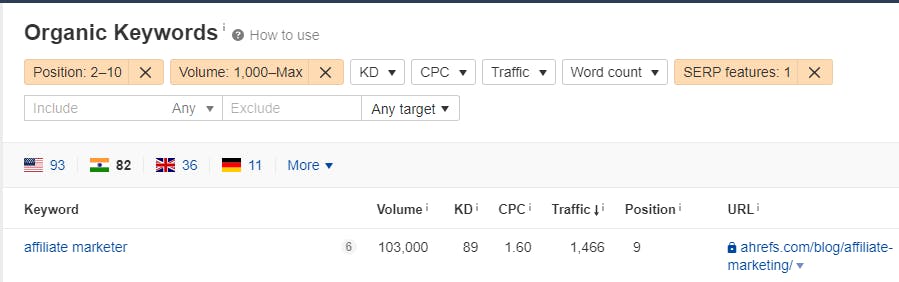
A snippet of Ahrefs' site explorer
Now we’ve got the list of targets, the rest is pretty straightforward. Based on your content strategy, pick a few topics for which you want to snatch the featured snippet, analyze the current featured snippet, and look out for ways to optimize your content for searcher intent.
2. Getting Sitelinks
Sitelinks are links within your website that appear for searches involving your exact domain or brand name and allow users to jump directly to the main pages they want to see from SERPs.
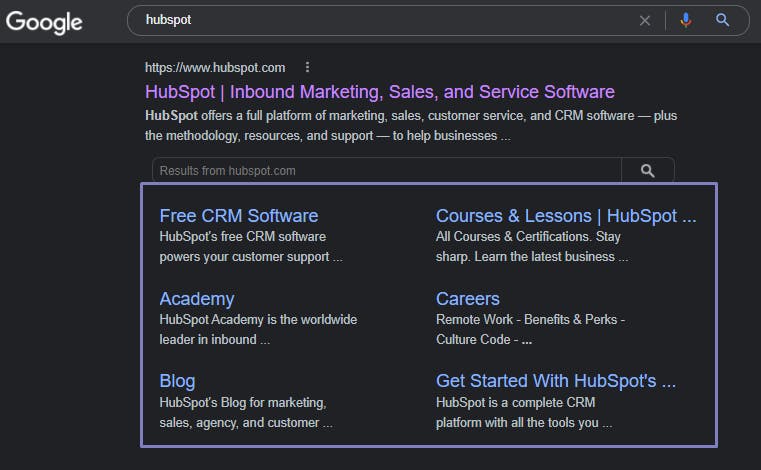
Screenshot of a Google SERP showing Hubspot's sitelinks
Sitelinks are automatically generated if Google thinks they’re relevant to the search query. Therefore, you can’t remove them. Google suggests removing the page from your site or using the noindex tag if you want to get rid of a sitelink.
Here are a few sitelink best practices
Ensure your website has good and relevant internal links between pages.
Use relevant and descriptive internal link anchor text.
Keep page titles and your headings informative, relevant, and compact.
3. Optimizing for Image Pack
An image pack refers to a series of images displayed horizontally that can appear on any organic position on SERPs. Clicking them will take you to a Google Images search.
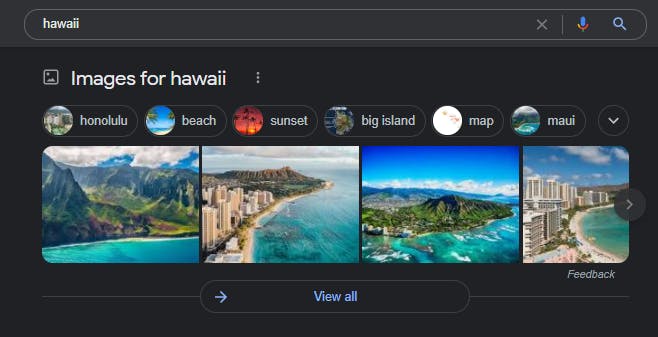
Screenshot showing image packs for Hawaii
Optimizing for “Image packs” is another great way to drive traffic to your site. With “Image packs”, it’s all about providing contextual information to Google both in your HTML and surrounding text. Google prefers that you:
use appropriate file names for your images
provide alt texts for non-decorative images
use image captions
ensure the surrounding text is descriptive
have a proper image sitemap and a good URL structure
4. Optimizing for Local Pack
The “Local Pack” otherwise known as “3-pack” is a feature that Google uses to show location-specific results to search queries. For instance, a search for “dentist near me” will yield:
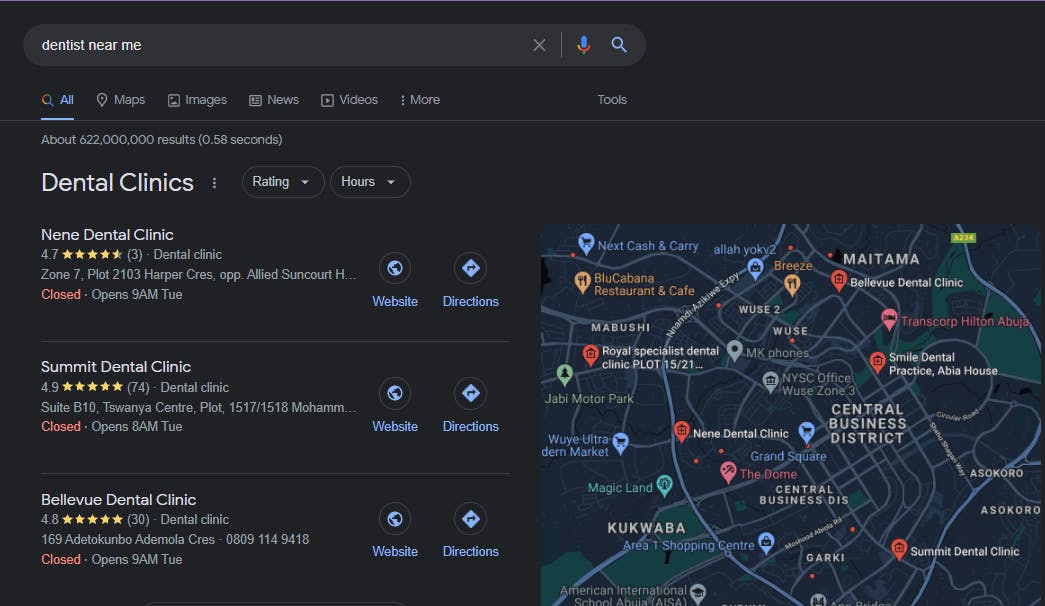
Screenshot of Local pack
You can’t optimize for the Google 3-pack because it depends on the searcher’s location. You, however, can optimize your online presence in a way that your website will pop up when a location-specific search relevant to your business is made.
Google recommends that you:
keep your business information (hours, days, physical address, phone number) consistent on the web.
provide complete information on Google’s Business Profile.
verify the location(s) of your business.
include images.
respond to reviews
5. Optimizing Your Top/bottom Ads
Top and bottom ads are ads Google displays at the top and bottom of SERPs, respectively.
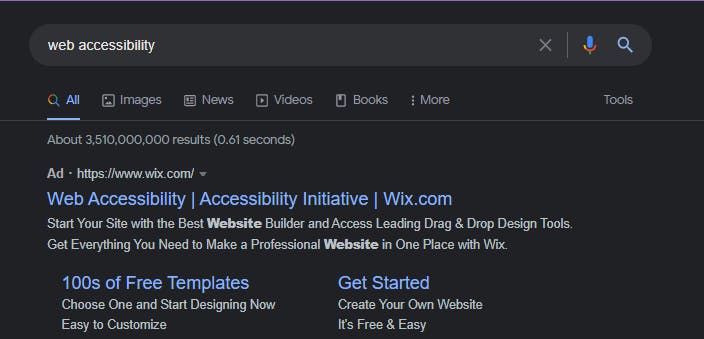
Screenshot of top ads
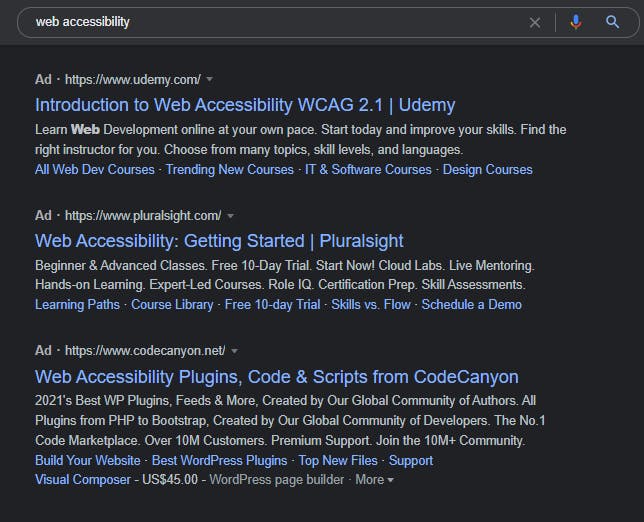
Screenshot of bottom ads
Top ads are coveted for PPC campaigns because users are more likely to click on them.
Here are a few recommendations to optimize for ads:
Improve your Ad Rank.
Keep your landing pages relevant.
Use extensions.
Ensure your bids are competitive.
Keep an eye on your campaign results.
Improve your ad quality.
Closing Thoughts
I wouldn’t recommend trying to get all your content to rank for SERP features because you want to balance brand reputation with clickthrough rates. It's a good idea to optimize your support articles for a spot in a few SERP features and your pillar articles should be optimized for clickthrough.
Thanks for reading!
